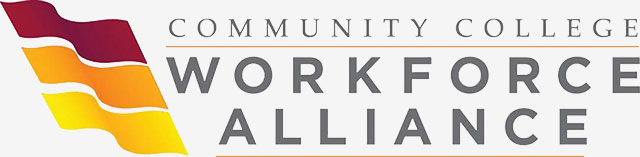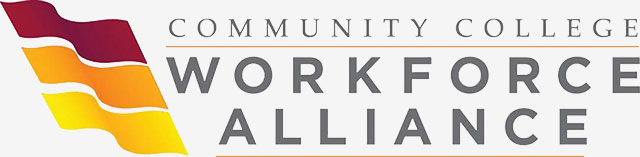 |
|
The Community College Workforce Alliance (CCWA) is a regional leader in workforce development providing training for thousands of individuals and organizations.
This site provides access to two crucial child care programs as well as the VITA Project Management exams. Please visit www.ccwatraining.org for information on the other programs we offer.
For questions please contact us Monday-Friday from 9am-4pm or online at help@ccwa.vccs.edu.
Note: To complete this training, it is recommended that you have a good internet connection and actively work through the course. If you need to take a break from the training, you should close the course window and then relaunch the course when you are ready to continue. Use of a desktop or laptop computer is preferred for completion of the courses. Mobile devices such as iPads, cellphones and tablets are not supported.
|
Child Care Program Instructions:
- New users need to create an account by clicking on the Log In button in the upper right, and then clicking on register here on the right side of the login screen.
- Once registered and logged in, click on the Course Catalog button in the upper left and select the course you want to complete.
- Click on the Enroll Now button to add the course to your account.
- Click on My Account in the top navigation bar and then click the 'Go' button to access the course. Course details and related course material are available by clicking on the course details button to the right of the course.
- Click on the “Go” button to launch the course.
- Returning users will be taken directly to the My Account screen and can click “Go” to access the course.
- If a certificate is issued for a course, it will appear in the lower left corner of the 'My Account' after you have successfully completed the course.
|
VITA Program Instructions:
- Login using the username and password provided to you by CCWA. The courses you have enrolled in with CCWA will display under the 'My Account' tab.
- Click the 'Go' button to access the course. Course details and related course material are available by clicking on the course details button to the right of the course.
- Click on the “Go” button to launch the course.
- If a certificate is issued for a course, it will appear in the lower left corner of the 'My Account' after you have successfully completed the course.
|
|